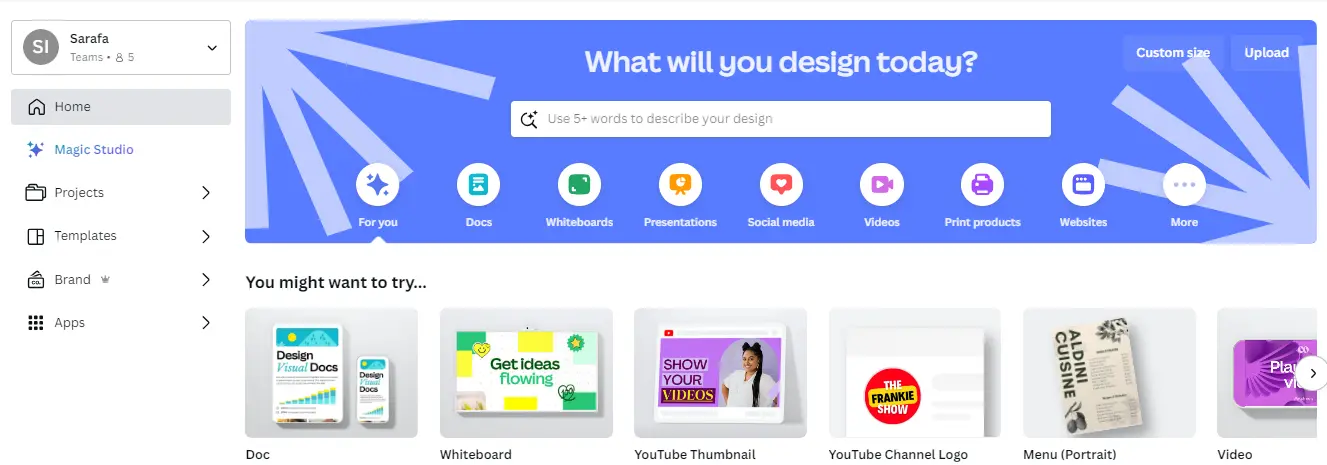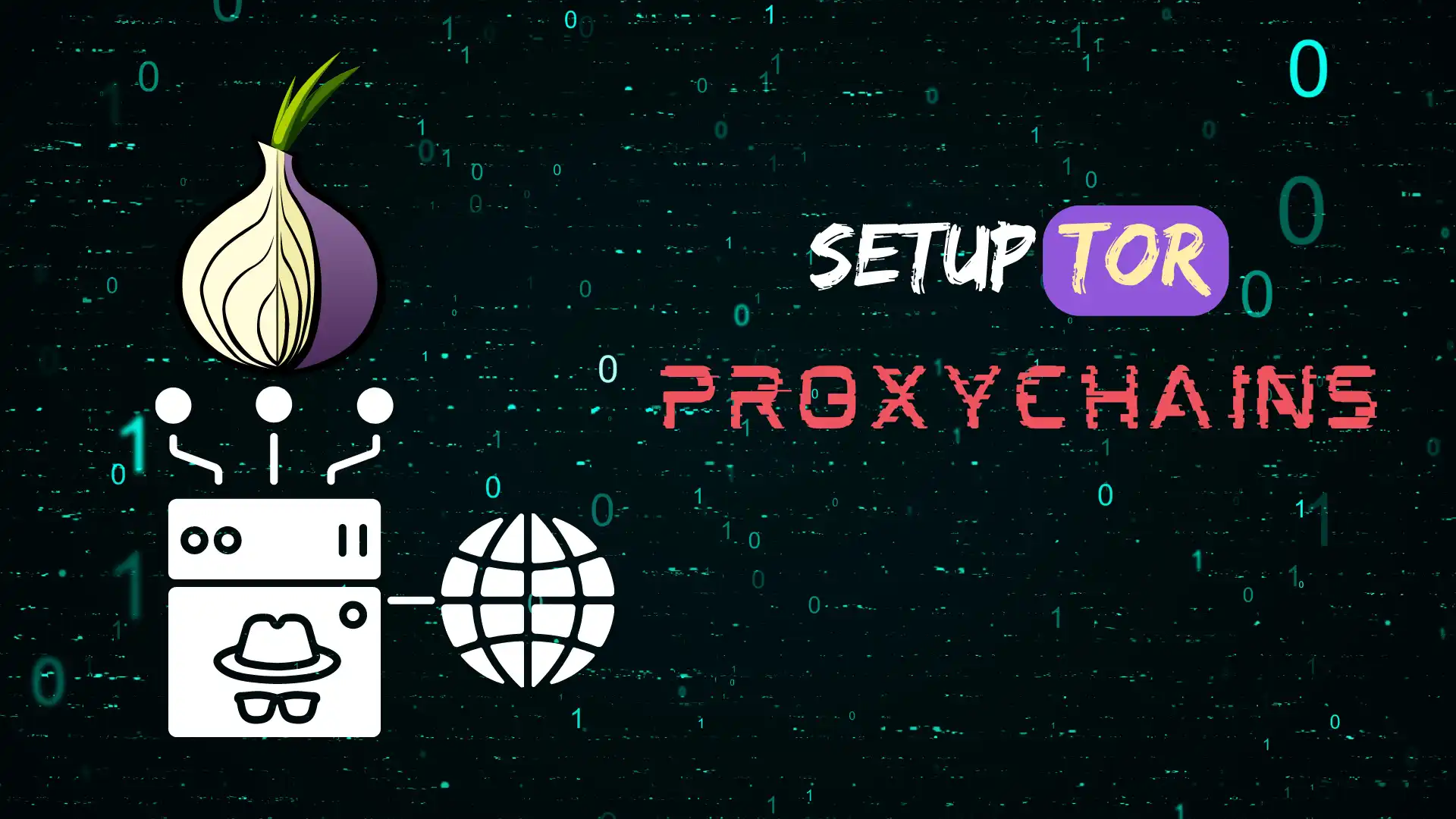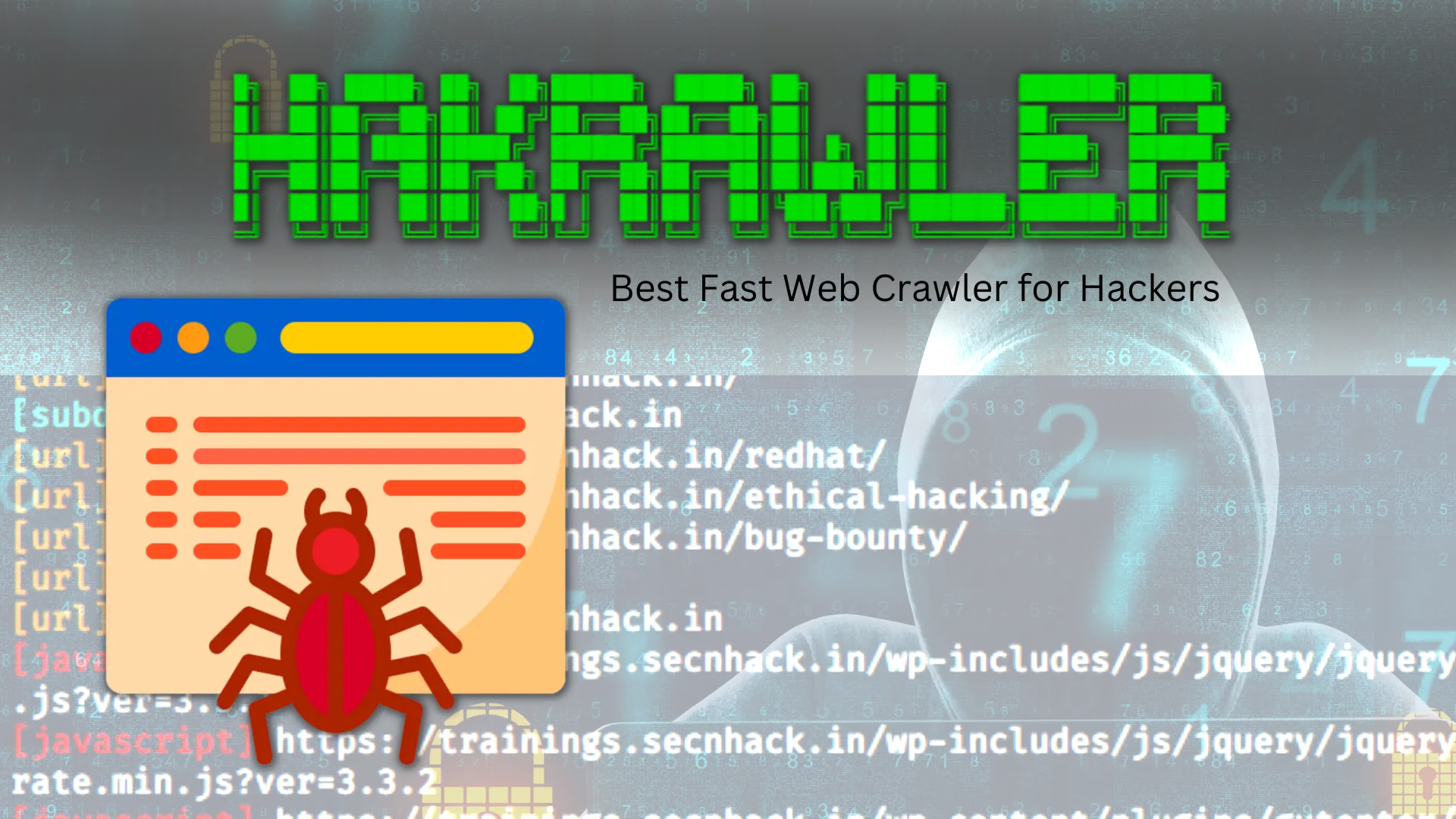Canva Pro is the advanced version of Canva, the popular design tool. It comes packed with additional features over the free version and boasts a user-friendly interface to make design seem easier than ever. When first using Canva Pro you will experience how easily complex tasks are completed.
Key Features of Canva Pro
Canva Pro provides numerous unique features. For instance, its Brand Kit allows users to store brand colors and logos. Meanwhile, Magic Resize quickly changes design sizes.
Furthermore, Background Remover makes creating professional images easy. All these tools make this platform useful both for businesses and creators.
User Experience and Design Flexibility
Canva Pro makes design effortless. There are tons of templates to help make designs quickly. Plus, changing colors, fonts, images or anything else easily makes for exciting experimentation with various designs; making posters or social media posts is now simple with Canva.
Canva Pro offers collaborative features and integrations that make working on designs with others simple, including sharing designs and receiving feedback within the tool. Furthermore, Canva works seamlessly with apps like social media platforms to make managing designs simpler than ever.
Pricing and Value Proposition
Although Canva Pro isn’t free, it does represent great value. Cost depends on how many people use it and for how long. When compared with other design tools, Canva Pro stands out by being affordable while providing many features at a lower cost.
Canva Pro is an impressive design tool. It’s intuitively easy to use, boasts many useful features and suitable for both novices and professionals. If you need regular design work done on documents, Canva Pro could be an ideal tool.
What Are Canva Premium Cookies?
Definition and Function: Canva Premium Cookies are small files stored on your device that remember your login state for accessing Canva Pro without an active subscription plan.
Mechanism of Action: These cookies act like the sessions of Canva Pro users without paying, providing an innovative workaround to experience its enhanced capabilities.
Benefits of Canva Premium Cookies
Users gain access to premium features with this cookie, including exclusive templates and advanced design tools available within Canva Pro.
Cost-Efficiency: They offer an economical option to access Canva Pro, making them particularly beneficial to individuals or small businesses on tight budgets.
Ease of Use for Content Creators: Canva Premium Cookies are an invaluable asset to YouTubers and other content creators, as they streamline the process of producing visually appealing media while saving both time and effort in producing visually captivating pieces of work.
Safety and Security Considerations:
Lastly, Canva Premium Cookies must adhere to strict security measures.
Data Privacy: It’s essential that cookies don’t collect or compromise any personal data. Source Verification: Users should purchase their cookies from reliable providers in order to reduce security risks. How Canva Pro Works with Cookies
Step-by-Step Guides: Provide step-by-step guides on sourcing and implementing these cookies. Troubleshooting Common Issues: Provide solutions to problems users might experience when setting up or using these cookies.
Canva Pro Vs Free Canva: A Comparative Overview
Take a deep dive into what distinguishes Canva Pro from its free counterpart, such as advanced graphic options and a larger asset library.
User Experience: Evaluate how Canva Pro can enhance the overall design experience when compared with its free counterpart.
Considering how Canva Pro will impact design communities and support users who use its official service, Canva Premium Cookies provide an eye-opening glimpse of its potential to open access to advanced design tools for wider use.