Port Forwarding is the Most important things if you access any IP address over the firewall. There are lots of ways to forward or open a port. Using VPN You Can Easily do it like phyber vpn.
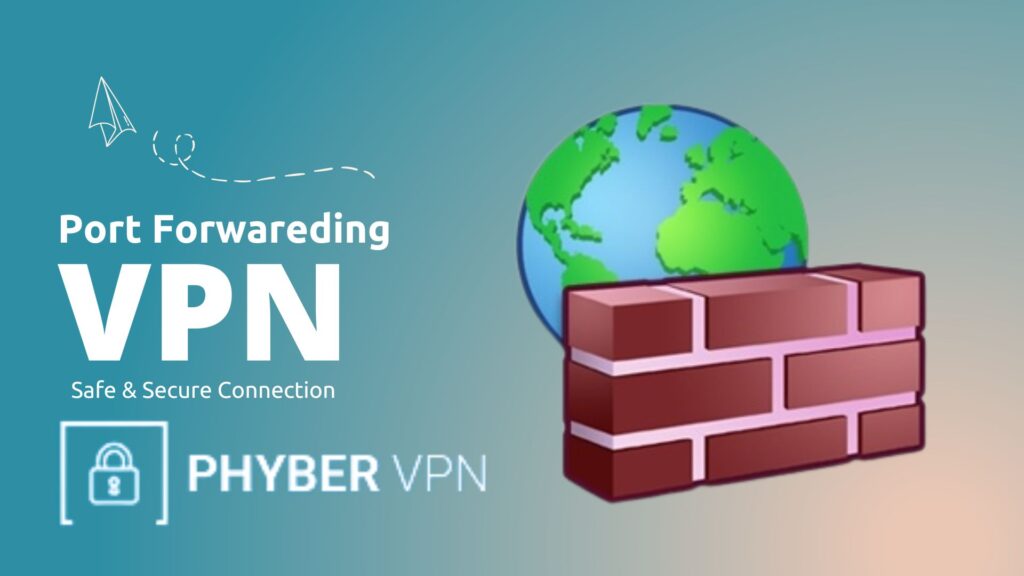
But you Can’t use all VPN to open a port because most of the VPN are not supported Port Forwarding. Some VPN permit accesses network over the firewall.
Now, the question is Which VPN Gives us Access to Open Port Features. In the article 10 Best VPN for Port Forwarding in 2022, we listed all VPN that supports Port Forwarding Features.
What is Port Forwarding?
Port forwarding works by connecting a router’s public, wide-area network (WAN), internet protocol (IP) address to a private, local area network (LAN), IP address for a device on that private network. This relationship is referred to as a map.
Types of Port Forwarding:
Port forwarding is classified into three types.
- Local port forwarding
The most prevalent kind of port forwarding is local port forwarding. It allows a user to connect from their local computer to another server, allowing them to safely pass data from another client program running on the same machine as a Secure Shell (SSH) client.
Firewalls that prohibit certain websites may be circumvented by employing local port forwarding
2. Remote port forwarding
This kind of port forwarding allows programs on the server-side of a Secure Shell (SSH) connection to access services on the client-side of the SSH connection. There are proprietary tunneling techniques that use remote port forwarding for the same general goal as SSH.
Distant port forwarding, in other words, allows users to connect from the server-side of a tunnel, such as SSH, to a remote network service situated on the tunnel’s client-side.
3. Dynamic port forwarding
Dynamic port forwarding (DPF) is a means of crossing a firewall or NAT on-demand by using firewall pinholes. The objective is to let clients to safely connect to a trustworthy server that serves as an intermediate for sending/receiving data to one or more destination servers.
DPF may be achieved by configuring a local programme, such as SSH, to act as a SOCKS proxy server, processing data flows via the network or the Internet. Individual programmes, such as web browsers, must be configured to route traffic via the proxy, which serves as a secure tunnel to another server.
When the proxy is no longer required, the applications must be reset to their default settings. It is seldom utilized because of the manual needs of DPF.
You Also Read:
Venom Rat 5 HVNC Updated 2022 Latest (Free Download)
[DOWNLOAD] Spymax 4.0 Unlocked Version 2022 FREE
888 Rat 1.2.4 Full Version FREE Download 2022
How To Forward with Phyber VPN:
PhyberVPN is one of the few private VPNs that supports port forwarding, which may be used to modify networks, achieve faster connections, improve performance, or provide an additional layer of protection. VPN port forwarding enables access to specified devices and applications on a private network.
Step 1: Log in to Your Phyber VPN Account.
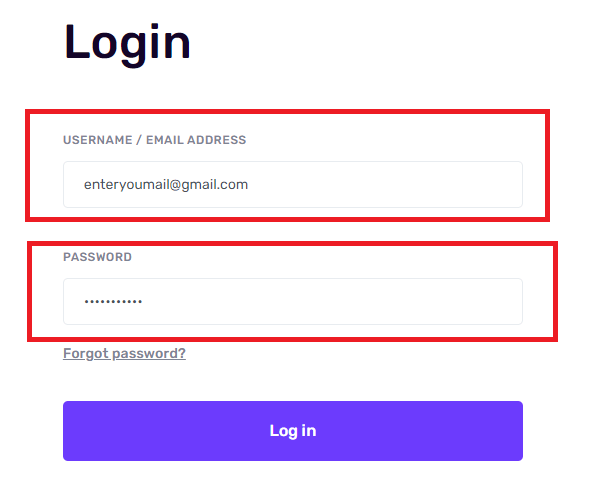
Step 2: Download Open VPN & a Config File by Choosing a Country Server.
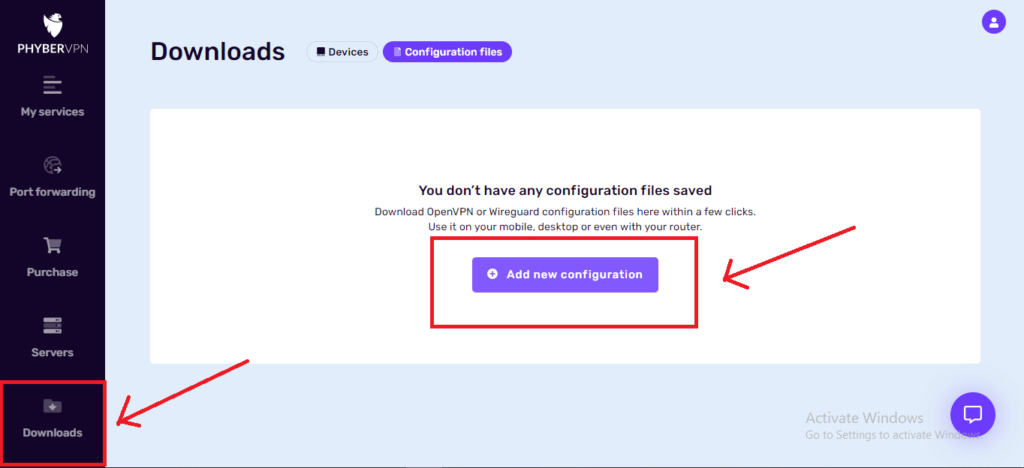
Step 3: Now Setup Open Vpn
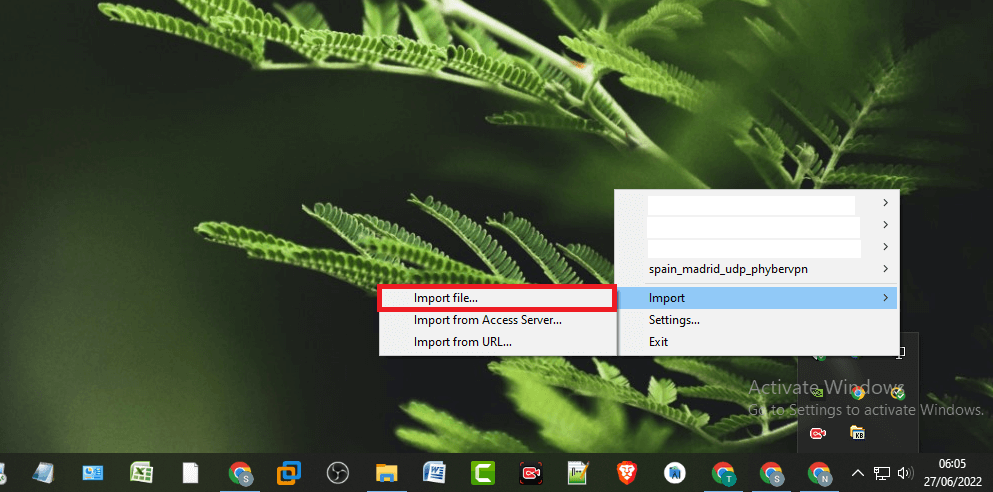
Step 4: Go To the “Port Forwarding” Option and Select The Same Server used in Open VPN.
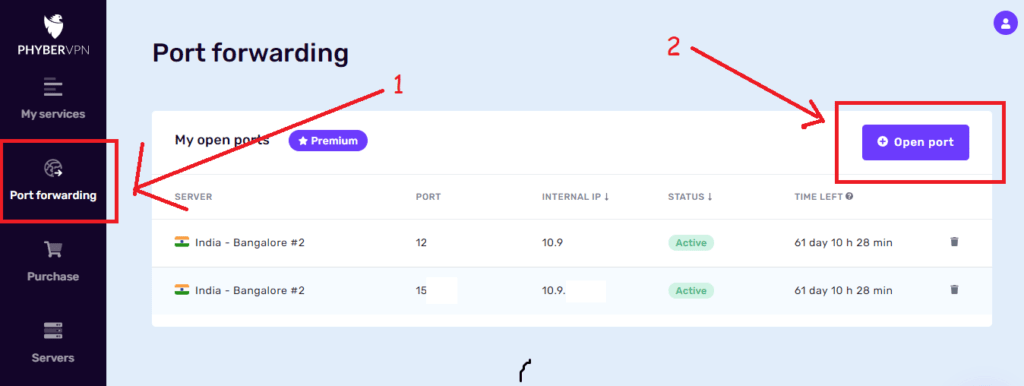
Step 5: Now Enter Your Static IP given by Phyber VPN and a Unique Port Click Activate.
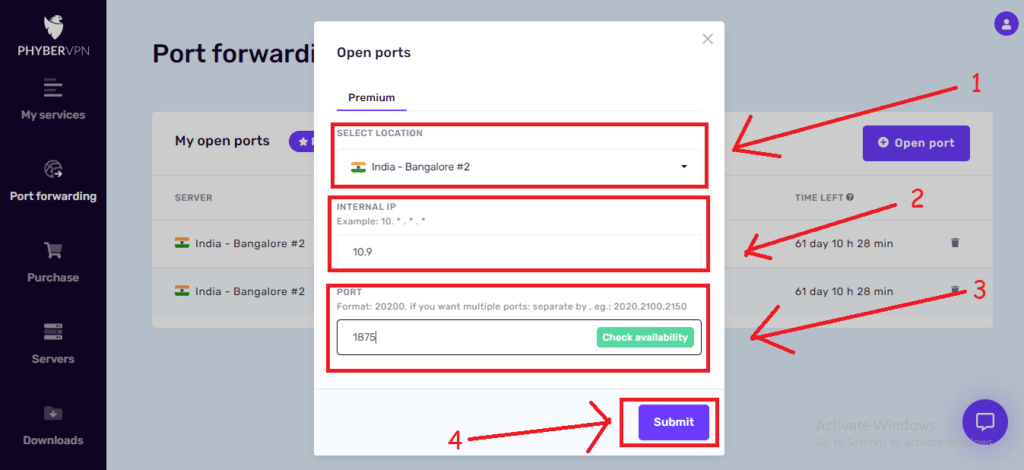
Enjoy!
Is Phyber VPN Safe?
Using a trusted virtual private network (VPN) may provide a secure means to access the internet. Phyber Vpn is the best option. VPN security can defend against IP spoofing and encrypt internet history, and it is increasingly being used to thwart government surveillance. VPNs, on the other hand, will not keep you secure in all circumstances.
So, no doubt you can use this kind of VPN for port forwarding.

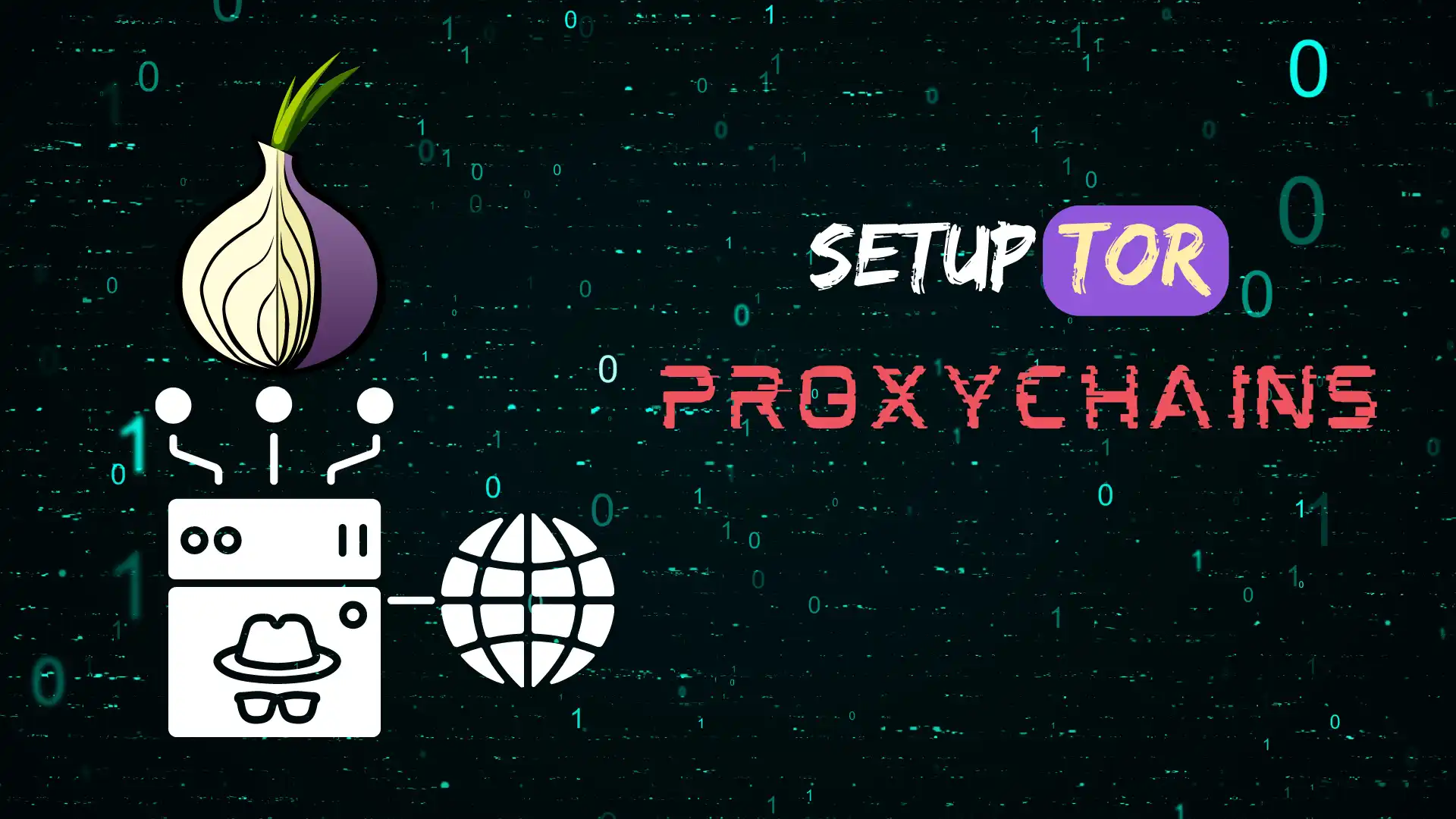

0 thoughts on “How To forwarding Port Using Phyber Vpn in 2022 | 5 Easy Steps”